Have you been wondering about Facebook Business Manager?
Written by GravityFree
onThursday, February 18th, 2016
in Marketing
Are you curious to see if it would benefit your business?
Facebook Business Manager was created to make it easier to manage your pages and ads. Whether you have a single business page to maintain or multiple accounts to manage, Facebook Business Manager can help put everything in one place. Here are our top 5 reasons to make the switch to Business Manager:
1. Page and Advert Account Ownership
The first step in using Business Manager is claiming your pages and advert accounts within it. If you have an agency managing the page, and they claim it in the Business Manager for you, you will not own the page and will only be able to have access granted to you. However if you claim the page in in Business Manager, you not only have access to all of its awesome features, but the power to grant access to your pages or accounts lies with you.
2. Assigning Account Roles
Business manager makes assigning advertisers and administrators easy to do and you no longer have to go through the process of becoming a fan of the page or sharing your personal profile information with a business partner or agency. Business Manager allows you to assign roles for an individual or a list of people who will need access to your page. It also allows you to manage roles for multiple pages at a time. The individual users all have their own logins so the security of your page remains intact. No more lingering passwords out there with past Facebook managers or employees!
3. Easy Payment Method
If you are managing just one page, this is very easy to use. You submit your payment method and then you can use it as you feel needed to boost a post or create an advert.
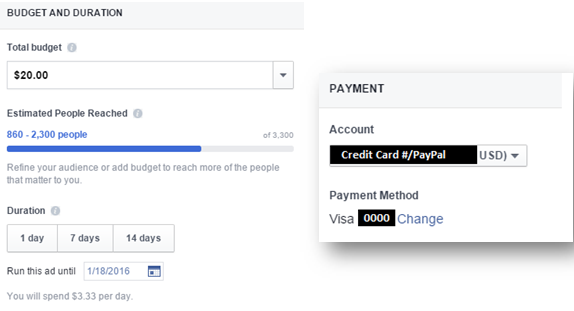
If you are managing multiple pages for different locations or businesses, Business Manager will make a world of difference for you! You have the ability to input payment for each individual account. When creating a new boosted post or creating new adverts you can easily switch between accounts and will always maintain the same form of payment for that particular client.
4. Easier & More Streamlined Ad Creation
Since the payment method is already available to you whether you are boosting a post or creating a new ad, it’s very easy to do. Facebook has essentially provided the advertiser with a place to simply enter in the information they would like into the ad. Moving forward from there, you can determine how you would like to target your ads, by demographic, location or just by what your current fan base looks like. Upload your images and enter your budget information and your ad or ad set has been created. Voila!
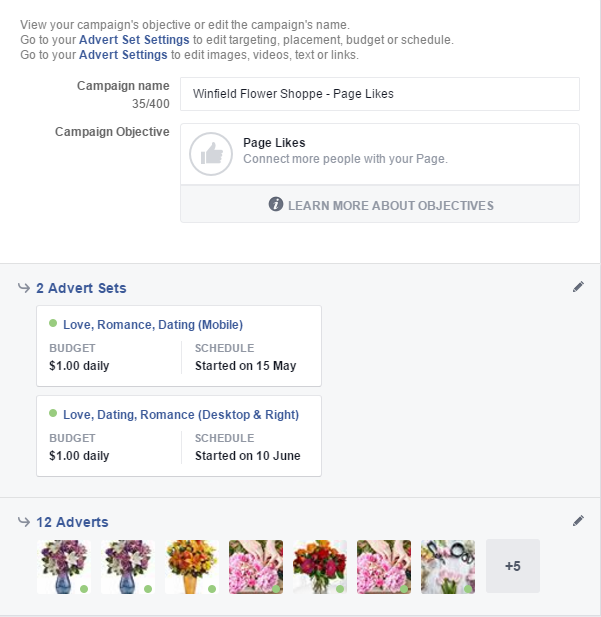
5. Performance Snapshot
One of the best features about the Business Manager platform is the performance overview it offers as soon as you log in. Previously if you went to the “manage ads” section Facebook provided you with a list of accounts and you would have to click onto it and then sort through what metrics you were looking for. Using Business Manager makes it much easier to get that quick snapshot. Once you are logged in, the overall performance of all accounts will be listed at the top.
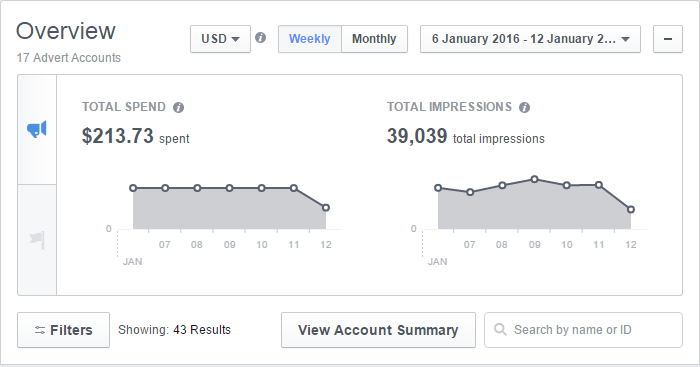
An overview for each individual account is available in the list when viewing all accounts as well.
This overview is extremely valuable to anyone managing an advert account and especially valuable to someone managing multiple pages. It provides a short overview so you can quickly tell what your next step or optimization should be.
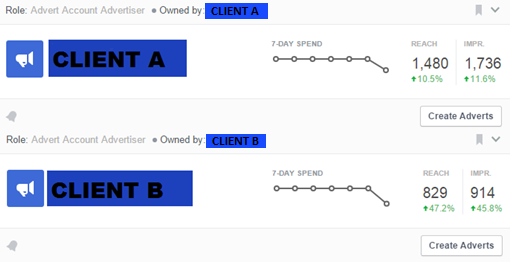
In general making the move over to Facebook Business Manager is beneficial for anyone. If you are managing just one page, then it may be unnecessary. However if you manage multiple pages this is definitely the route to take. We at GravityFree encourage all of our clients to make the move over to the Business Manager platform. This helps streamline the process of managing campaigns for ad creation and boosted posts.
Please let us know if you have made the switch to Business Manager and what your experience has been like thus far! Additionally, if you are a current Gravity Free client and would like to discuss Facebook further, please reach out to us, we would love to speak with you!

